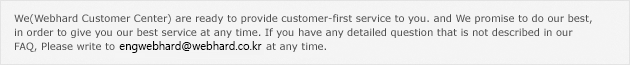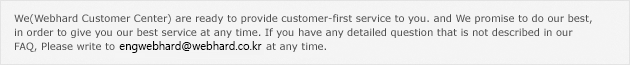| |
|
| |
|
 |
 |
How can I become a member? |
|
 |
 |
At the Webhard main page (http://www.webhard.net), click and fill in the required registration information. Your credit card information may be necessary to subscribe to the service. For more details, refer to the Webhard main page. |
|
|
|
 |
 |
What
should I do if my user ID is already in use? |
|
 |
 |
In case the subscriber registration process is not completed and you log-in with that applied user ID, you will get a message saying 'duplicated ID.' If that happens, log onto the Webhard with the original user ID and password designated to you during the registration process. Once logged in, there will be a simple checkup and the payment page will be called up. Following this registration process properly, you will be able to use the services normally. Make sure that the user ID is available through the duplicate ID checking function.
If duplicated, you should select another user ID.
If duplicated, you should select another user ID to register. |
|
|
|
 |
 |
Can
I apply for multiple user ID ? |
|
 |
 |
Webhard supports multiple user ID's. As long as your ID's are not duplicated, you can apply for multiple user ID's under your name. Also, when applying, it is necessary to input a valid email address since payment-related information and notification will be sent to the email address that is registered.
You should always update any changes to your email address in your Webhard member profile. |
|
|
|
 |
 |
Can
I check whether I’ve already registered? |
|
 |
 |
It is possible to check whether
you have already registered and to perform ID search in the log-in
menu at the main page. If you forgot your Password, just click <Forgot
your PW?> icon and put your ID and send it to the Customer Center.
Webhard will let you know your PW to your email. |
|
|
|
 |
 |
How soon may I begin using the Webhard services after registration? |
|
 |
 |
In case of the free trial service, you may begin using the services immediately upon registration. For the paid services, you will be able to start using the services after the payment information is successfully confirmed. |
|
|
|
 |
 |
How
can I withdraw my membership? |
|
 |
 |
You may cancel your account activation by clicking on <Service Withdrawal> found on the Webhard main page.
If you are a paid user, you can apply for it after the usage term expired.
Upon receiving a cancellation application, the account is immediately changed to cancelled, which limits access to the account. All stored account data will be deleted from the end of the following month based on the date the withdrawal was processed.
|
|
|